Cookies Policy.
Here, you’ll find the www.polarglobalgroup.com or “Polar Global Group” Cookies Policy.
Do you have a question?
Contact usCookies are identifiers that we send to your computer's hard drive through your web browser so that our systems can recognise yourbrowser and offer you certain services.
In general, these technologies can be used for many different purposes, for example, to recognise you as a user, to obtain information aboutyour browsing habits, or to personalise the way in which content is displayed.
This site uses different types of cookies. Some cookies are placed by third party services that appear on our pages. In some cases, by using a Google search engine, you may have accepted their own cookies. These cookies are set even if you have not accepted our own and/or third party cookies.
The cookies used by this website are listed below.
Necessary Cookies
| Name | Provider | Purpose | Expiration |
|---|---|---|---|
|
session_id (Odoo)
|
Own |
Authenticate users, protect user data and allow
the website to deliver the services users expects, such as
maintaining the content of their cart, or allowing file
uploads. The website will not work properly if you reject or discard those cookies. |
Session 1 week |
Preferences Cookies
| Name | Provider | Purpose | Expiration |
|---|---|---|---|
|
frontend_lang (Odoo) |
Own |
Remember information about the preferred look or
behavior of the website, such as your preferred language or
region. Your experience may be degraded if you discard those cookies, but the website will still work. |
1 year |
Statistics Cookies
| Name | Provider | Purpose | Expiration |
|---|---|---|---|
|
_ga (Google) |
Google Analytics |
Understand how visitors engage with our website,
via Google Analytics. Learn more about Analytics
cookies and privacy information.
The website will still work if you reject or discard those cookies. |
2 years Session 1 day 3 Months |
How to enable/disable Cookies on your browser
It is usually possible to stop accepting browser Cookies, or to stop accepting Cookies from a particular Service. All modern browsers allow you to change your Cookie settings. These settings are usually found in the ‘options’ or ‘Preferences’ menu ofyour browser. You can also configure your browser or your email manager.
The following provides guidance to the User on the steps to access the menu for configuring cookies and, where appropriate, privatebrowsing in each of the main browsers:
- Internet Explorer: Tools -> Internet Options -> Privacy -> Settings. For more information, you can consult Microsoft support or the browser's Help.
- Firefox: Tools -> Options -> Privacy -> History -> Custom Settings. For more information, you can consult Mozilla support or the browser's Help.
- Chrome: Settings -> Show advanced options -> Privacy -> Content settings. For more information, you can consult Google support or the browser's Help.
- Safari: Preferences -> Security. For more information, you can consult Apple support or the browser's Help.
What happens if I disable Cookies?
Some functionalities of the Services will be disabled, such as, for example, remaining logged in, keeping purchases in the ‘shopping cart’, etc.